Free Download Any Videos From Youtube Free. No Need Apps And Any Software.
Downloading YouTube videos for offline use to watch later. Without Any Apps And Any Software. It's almost free.
 |
| How to download videos from YouTube to Free |
We'll outline all of the ways, past and present, that you can save YouTube videos right to your iPhone's Photos app. Some of these methods will even download the videos right to an album of your choosing, and there's one method in particular that we recommend above all else since it relies on no third-party tools or services to get the job done, instead, grabbing videos from YouTube's API.
Method 1Save Videos Straight from YouTube with savefrom.net
Its easy and almost free tool for download any videos from youtube. its no need money and do fast working website. I love this website configuration. its almost free website. I think you will benefit the most using this
Website.
So let's see how to download videos from the
SaveForm.
 |
| Youtube Videos |
- At first you have to select which video you want to download.
- Then select and copies selecting videos url.
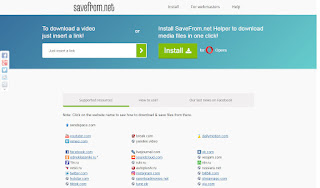 |
| savefrom.net |
- Now open savefrom.net this website.
- Paste That Your Selecting Videos URL Here And Click Arrow Icon.

- Now Showing What configuration are you want to download. what configuration you download now select.

- Your video is now downloading. See your downloader List.
**Thank You**


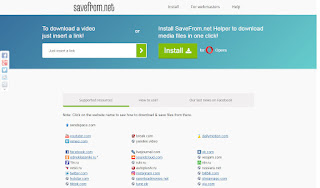











No comments:
Post a Comment