On This Site, you will find here the official link for Oppo Realme 2 Pro Stock Firmware ROM (flash file) for download.
The Realme 2 Pro firmware comes in a zip package, which contains Flash File, Flash Tool, Driver & How-to Manual Absolutely Free.
Realme 2 Pro RMX1807 Flash File:
This post contains the Redmi Realme 2 Pro Stock Rom firmware Flash File that will allow you to restore your Realme 2 Pro to its original state. You will find these Flash file useful if you have used the flashed custom rom / build on your device, tweak your device don’t want, bricked and wish to return it to factory state.Then this Realme 2 Pro RMX1801 Flash File Will Fix Your Bricked Phone; You Also Know Guide On How To Flash The Right Realme 2 Pro Stock Firmware on your device without errors. This flashing guide is easy and straightforward to follow. We have listed the Realme 2 Pro below. Download the right stock ROM Flash File to fix your device.
Flash File Name :
Oppo_Realme_2_Pro_RMX1801_11_A.05_180926.zipWhy Download Realme 2 Pro Flash file?
* Pin Lock Remove Done.* Pattern Lock Remove Done.
* Password Lock Remove Done.
* Hang On Logo Done.
* Boot Logo Solve Done.
* Dead Fix Vibrate Only Done.
* FRP Remove Done.
How To Flash Oppo Realme 2 Pro RMX1801 Stock Rom:
- First Download Realme 2 Pro Flash File.
- Connect Your Oppo Phone Through USB Cable To Computer and Unplug Battery.
- Short Test Point And Connected Battery.
- Download And Run Flash Tool.
- Place the Flash File On Your Computer.
- Assign Flash File Folder path.
- Click On The Flash button.
 |
| Download Now Realme 2 Pro Flash File |
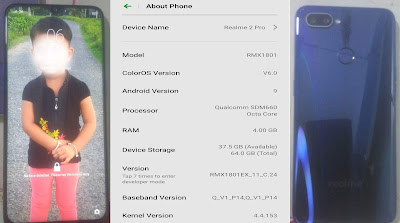









Nice Post Admin Thanks for sharing your knowledge here, keep it up
ReplyDelete5 Instant Approval Site (DoFollow Backlink)